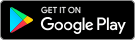Banking in the Palm of Your Hand
Mobile banking prevents overdrafts, quickly notifies you of suspicious activity, monitors and improves your spending habits, makes paying bills on time easier, and saves time and gas.
You can manage your money anytime, anywhere from your iPhone® or Android smartphone by using our Bank with Farmers mobile banking app. You can even add your debit card to your mobile phone’s wallet and pay using Apply Pay®, Google Pay™, or Samsung Pay®.
Our app allows you to:
- Manage your accounts
- Check account balances
- View recent transactions
- Transfer funds between your accounts
- Make deposits*
- Pay bills
- Manage your debit cards
- Receive customized notifications of important account and security information
- Set travel destination and date alerts
- Set up custom alerts
To use our app, you must be a Farmers State Bank customer. To register for online banking, please click here. Delivery of alerts may be delayed for various reasons, including service outages affecting your phone, wireless, or internet provider and technology failures, etc.
*Certain restrictions apply. Contact us for more information.
Download the app today!